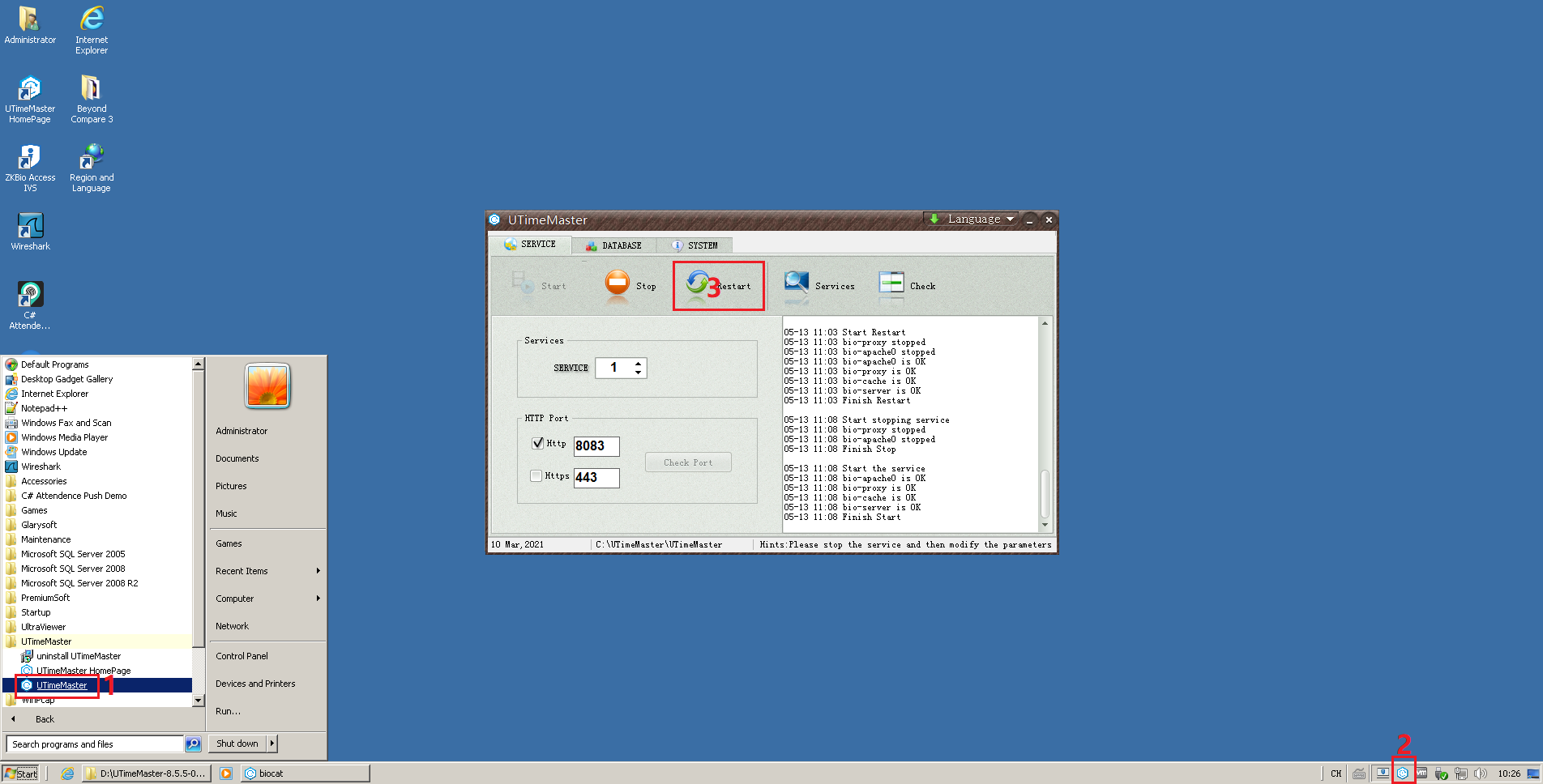How to activate the UTime Master license key after installing it in the new windows?
The web-based time attendance management software UTime Master is very popular with biometric security access control time clocking field. It can manage almost all Granding biometric devices with ADMS or TA PUSH such as facial recognition,visible light face identification, fingerprint time attendance, fingerprint door access control , RFID systems.When using it, you may have some questions, here is one question you may have, in case the computer with the UTM has a hard disk crash, and I need to install it again, do I need a new activation code, or does the same work? If I need a new one, does it have a cost?
If you just reinstall the windows but still use the same server, you can backup the license file—license.txt—from C:\UTimeMaster\files\license or C:\UTimeMaster\UTimeMaster\files\license before reinstalling windows OS.
Then restore the license.txt file into the same folder and restart services to activate the UTimemaster after installing the UTimeMaster in the new windows.
If you need to change the server or add/upgrade device quantity, you need to let us know, because we need to help you change or update the license code.
If you can’t get the license.txt from the crashed hard disk, you can copy the Unique Computer Code after installing the UTimeMasetr software, we will make an offline license code based on the Unique Computer code for you to activate the UTimeMaster.
Get more information about the powerful web-based attendance software to manage biometric attendance devices remotely and in real time. Kindly click here :
UTime Master Attendance Software
Post time: Jul-19-2022